Wi-Fi Enabled Smart Light Dimmer Switch-Two Gang
Change any of your traditional switches into the smart dimmer switch, control all of the home lights easier with an app, voice or your fingers.

Works with Apple HomeKit
Apple HomeKit technology provides an easy and secure way to control the connected lights using the Koogeek Home app (Apple Home app) and Siri on your iPhone, iPad, iPod touch, or Apple Watch.

Note: It is compatible with Alexa & the Google Assistant functionally, and the certification is in progress.
Create Scenes with Multiple Lights Simultaneously
You can create scenes for all of the activities you need with Koogeek Home App, such as Relax Time, Dinner Time, Party Time or more.



- Relax Time
- Dinner Time
- Party Time
Wide Compatibility
Compatible with all single-pole light switches. Suitable for two 5-200 watts lamps, such as incandescents, tungsten lamps, dimmable LEDs, and CFLs.

Note: This smart switch is currently suitable in the United Kingdom and China
Support Dimming Separately
You can adjust the brightness precisely via Koogeek Home App, Siri voice or your finger for the two-way smart dimmer switch separately.




Remote Control
Wherever you are, controlling HomeKit-enabled accessories from your iOS devices over the cellular networks or other Wi-Fi networks requires your HomePod, Apple TV 4K, Apple TV, or iPad set up as a home hub.
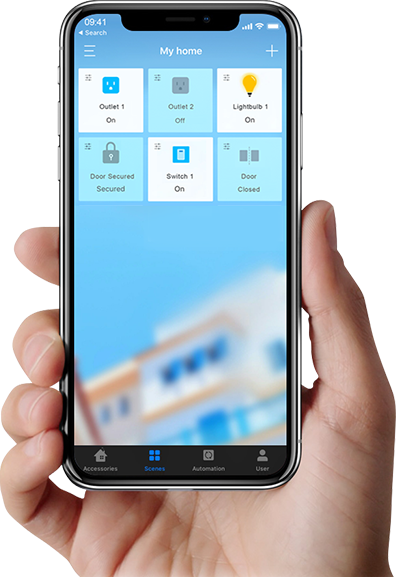


Monitor Power Consumption
Check whether your Koogeek Smart Light Dimmer is connected properly with your lights and monitor their real-time and historical total power consumption via the Koogeek Home app.
Power

Safety and Quality Assurance
High-quality Assurance
Support up to 30,000 times of physically on/off switching and work up to 10 years.
Adopt V-0 grade flame-retardant PC panel, fireproof. Adopt the industrial-grade IOT chip with low-power consumption from 0.7W to 1 W. Save energy and reduce your electricity bill!
Premium Security
The switch will automatically cut off when the internal temperature reaches 85°C or the current is over 12A.
The built-in protect circuit can prevent surge current and ensure the regular and reliable operation of the switch.
Automate HomeKit-enabled Lights
Without setting up any home hub, you can automate connected lights or scenes to turn on or off through triggers.

Easy Installation
It fits a standard 86 * 86 mm back box and a neutral wire is required.

1 Take out the Switch
2 Open the Face Plate
3 Connect the Wires Correctly
4 Tighten the Screws
5 Close the Face Plate



-
Create Scenes
Create custom scenes and control multiple lights
-
Dimmable
Adjust the brightness via manual or Siri voice.
-
Wide Compatibility
You can control and dim two connected lights separately.
-
Automate HomeKit-enabled Lights
Automate connected lights or scenes to turn on or off through triggers
w
- Support Voice Control
- Apple HomeKit technology. You could control it with the Koogeek Home app or Siri directly from your iPhone, iPad, iPod touch or Apple Watch.
- Dimmable
- Adjust the brightness via manual operation or Siri voice commands. Work with incandescents of less than 400W and dimmable LEDs and CFLs of less than 200W.
- Wide Compatibility
- Suitable for two 5-200 watts lamps, such as incandescents, tungsten lamps, dimmable LEDs, and CFLs.
- Control Multiple Light Bulbs Simultaneously
- Create scenes and control multiple HomeKit-enabled lights simultaneously with a single Siri voice command or a quick tap.
- Remote Control
- Set up your Apple TV (4th generation or later with tvOS 10 or later) or iPad (running iOS 10 or later) as a home hub and control the product even when you're away from home.
- Monitor Power Consumption
- Check whether your Koogeek Smart Light Switch is connected properly with a light and monitor its current power via the Koogeek Home app.
- Automate HomeKit-enabled Lights
- With the Koogeek Home app and on the same Wi-Fi network, without setting up any home hub, you can automate connected lights or scenes to turn on or off through triggers.
- Premium Security
- Apple HomeKit technology provides advanced security with end-to-end encryption and authentication between a HomeKit-enabled accessory and your iPhone, iPad, or iPod touch.
- System Requirements
- To control this HomeKit-enabled accessory with your iPhone, iPod touch, iPad or Apple Watch, IOS 10.0 or later is recommended.
- Note
- 1. Ensure the Koogeek Smart Dimmer is within the range of your Wi-Fi connection. 2. Koogeek Smart Dimmer replaces single pole switches only. Not compatible with 3-way switches, which could be controlled from multiple locations. 3. A neutral wire is required. 4. Metal faceplates are not recommended. Otherwise, it may cause harmful interference to Wi-Fi performance. 5. Some functions are currently not available on Apple Watch. 6. For Indoor Dry Location Use Only.
- Material
- PC, ABS
- Certification
- CE, RoHS, Wi-Fi
- Color
- Beige
- Input
- AC 220~240V, 50Hz
- Load
- 5~200W each gang (Only for incandescent lamp, tungsten lamp, dimmable LED light and CFL light)
- Switch Type
- One-way
- Switch Style
- Two-gang
- Dimmable
- Yes
- Home Wi-Fi
- 2.4Ghz (802.11 b/g/n)
- Length: 86mm
- Width: 86mm
- Thickness: 42mm
- Weight: Approx. 4.60oz / 131g

Smart Dimmer(Two Gang)/2 Screws/Instruction Manual












